This toolbar enables you to perform common tasks.
![]() Show me a screenshot of this toolbar.
Show me a screenshot of this toolbar.
Using the Standard Toolbar
| Item | Function |
|---|---|
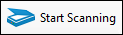
|
Starts scanning. |

|
Stops scanning. |

|
|

|
Continues scanning into the last document scanned. New pages will be appended. |

|
Rescans the page currently displayed in the Display Pane. |

|
Enables you to reset the Count token. |

|
Enables OmniPage OCR. |

|
*Enables the Store Immediately feature. |

|
*Toggles the visibility of the Scanning Explorer Pane. |

|
*Toggles the visibility of the Document Properties Pane. |

|
*Toggles the visibility of the Thumbnails Pane. |

|
*Toggles the visibility of the Output Log Pane. |
*Hidden by default.
